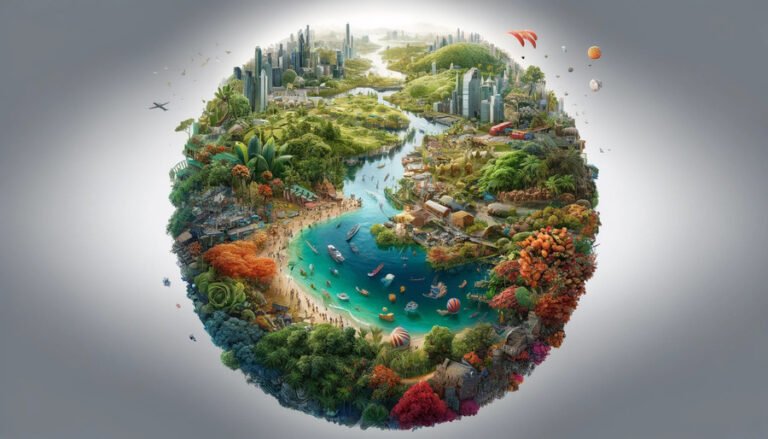Introducing Travel Agent & Corporate Module (TACT) Featured

Introducing TACT – Travel Agent & Corporate Module, a game-changing dashboard exclusively for Travel Agents and Corporate Bookers. Say goodbye to the days of juggling phones and manual reservations.
With TACT, booking for clients or guests is as easy as a few clicks, thanks to special access granted by properties. Streamline your process and stay ahead in the travel game with TACT.
Why Travel Agent & Corporate Module (TACT)? Benefits:
- Dedicated Dashboard: Bid farewell to juggling multiple platforms. TACT offers a single dashboard for each property, easing your booking process and cutting down on manual work.
- Real-time Availability & Pricing: Stay in the loop with up-to-the-minute information on room availability, rates, and pricing. With TACT, you can say goodbye to manually checking real-time room rates and hello to efficiency.
- Special Rates Access: Get exclusive rates and discounts. Your clients will thank you for the added value and savings.
- Comprehensive Reservation Management: Easily manage past and future reservations, or cancel bookings directly through the dashboard. Say goodbye to the headache of manual reservation management.
Now this might ring a bell about a very similar module you must have used on the Booking Engine – Promo Codes. That’s right. But there’s a stark difference between the two.
It is essential to know how TACT gets the work done; read along with the key functionalities of the module below –
Functionalities of TACT:
- Booker-Specific Deals: Corporate bookers can create and manage special deals tailored to their client base.
- Easy Reporting: Quickly search for reservations made through you for any particular property, streamlining your reporting process.
- Flexible Payment Options: Choose to collect credit card information during the reservation process or confirm reservations without requiring a credit card upfront.
- Personalized URLs: Enjoy seamless access with unique URLs for different properties, while maintaining consistent login credentials across all properties.
Difference between TACT and Promo Code Feature:
- User Base: TACT caters specifically to travel agents and corporate travel bookers, offering a dedicated platform tailored to their needs. Promo codes, on the other hand, are typically available to properties.
- Access & Functionality: TACT provides a comprehensive suite of features, including special rates access, making and canceling a booking. Promo codes focus primarily on providing discounts through promotional codes.
- User Interface: With TACT, travel agents have their specialized login and dashboard, simplifying the management of bookings and clients. Promo codes are usually integrated into the booking engine.
- Discount Types: While promo codes offer various types of discounts, TACT may provide access to exclusive negotiated rates not available to the general audience.
How does it work?
1. Login to the STAAH MAX Account
 2. To add a TA/CB – Click on Settings > Booking Engine> Travel Agents > Add > Travel Agent
2. To add a TA/CB – Click on Settings > Booking Engine> Travel Agents > Add > Travel Agent
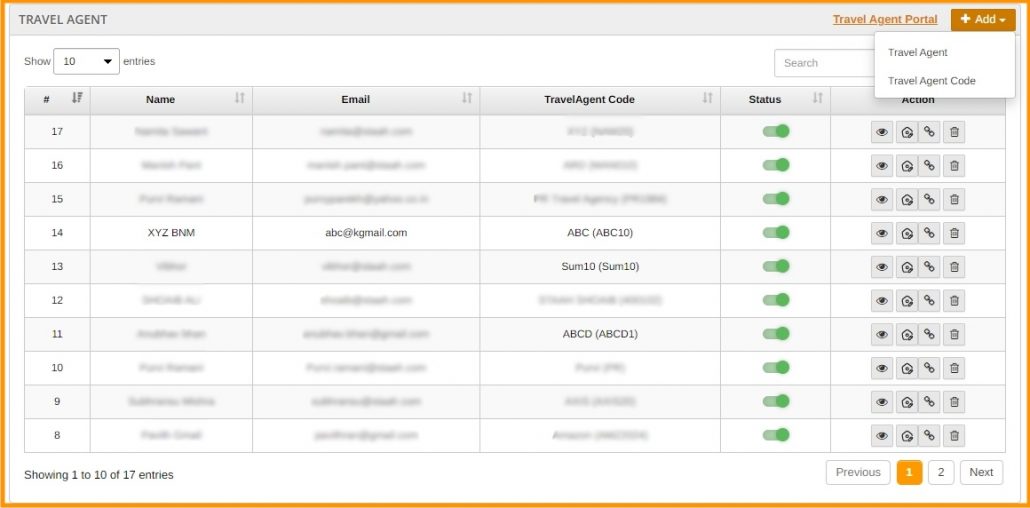
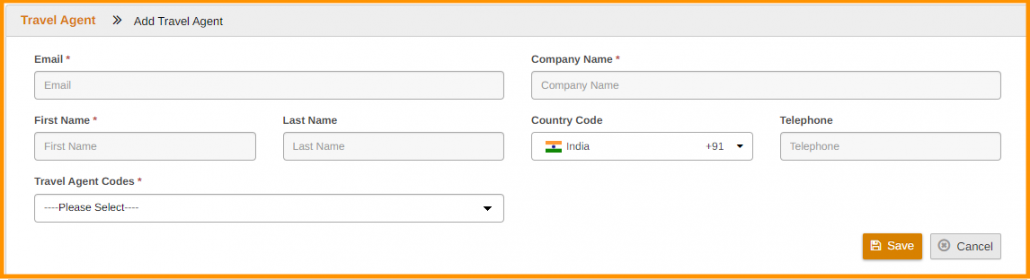 3. To access dashboard – Click on Settings > Booking Engine> Travel Agents > Travel Agent Portal
3. To access dashboard – Click on Settings > Booking Engine> Travel Agents > Travel Agent Portal
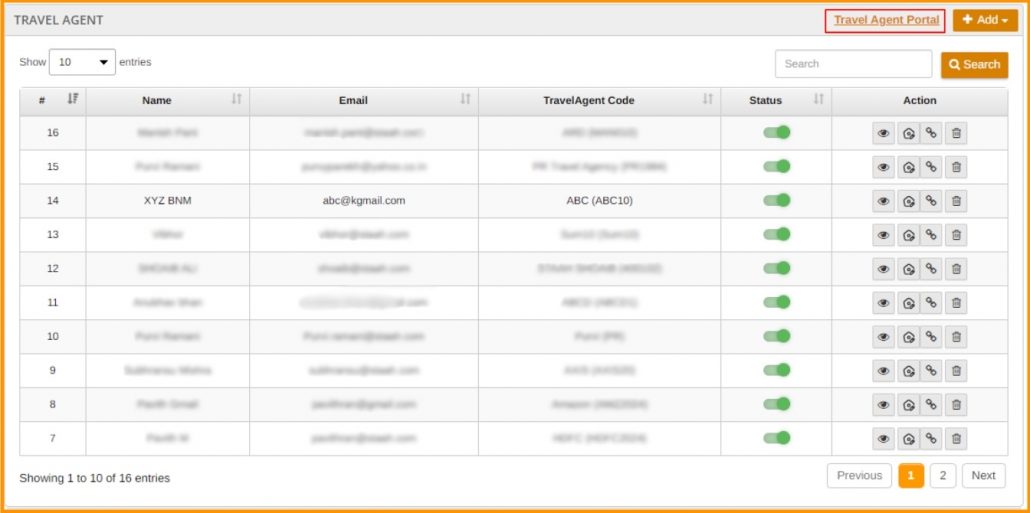 Let’s look at the TACT view below:
Let’s look at the TACT view below:
1. Fill up details on the login page

2. Below is the first page of the TACT dashboard
 3. Book 2 rooms as a Travel Agent
3. Book 2 rooms as a Travel Agent
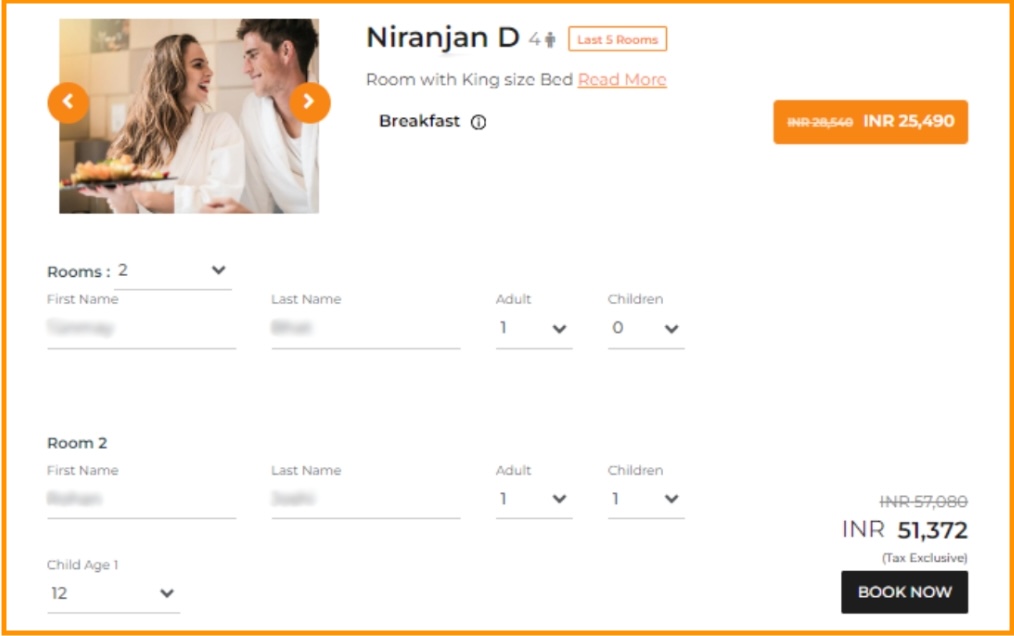 4. Please confirm the details on the Confirmation page of the booking.
4. Please confirm the details on the Confirmation page of the booking.
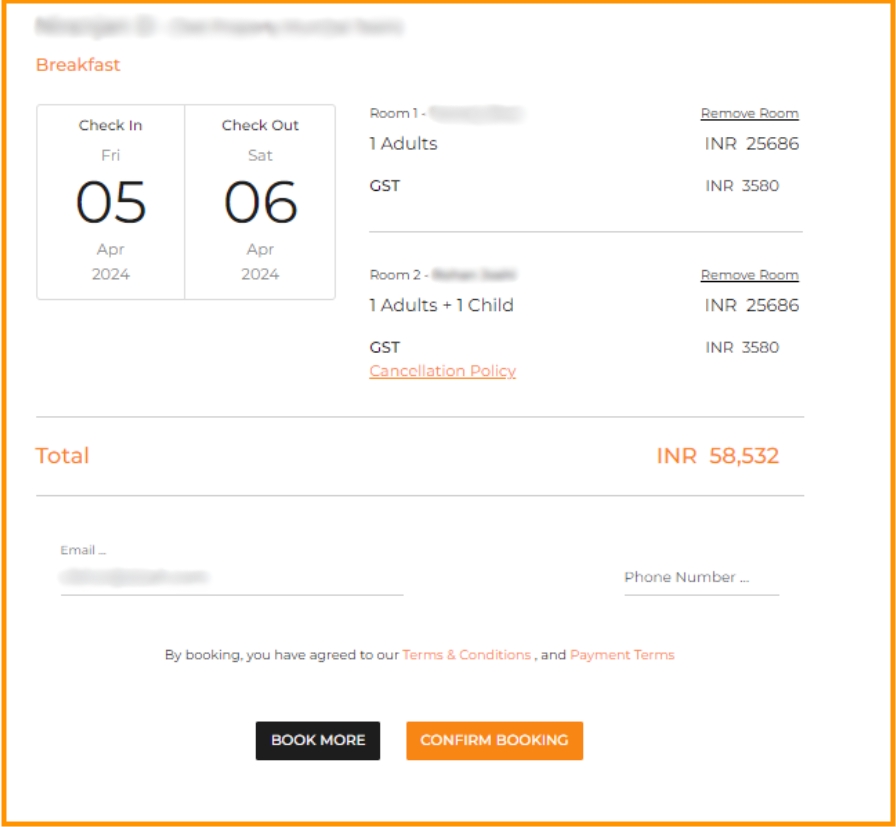 5. You can view all the bookings made under Bookings > View Booking
5. You can view all the bookings made under Bookings > View Booking
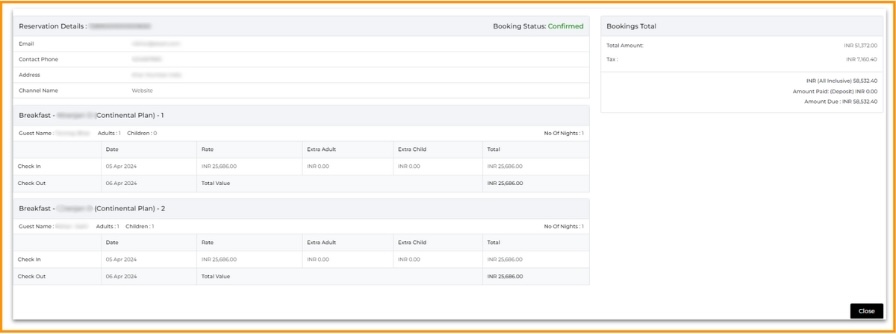
FAQs:
Q: Can I access TACT for multiple properties?
A: Yes, TACT provides personalized URLs for different properties, ensuring seamless access across the board.
Q: Will the Travel Agent/Corporate Booker get to view the existing CVGR (Corporate Volume Guaranteed Rate) on TACT?
A: Yes. All the CVGR decided earlier between the properties and the agent/booker will be visible on this dashboard.
Q: What types of reporting can be done?
A: 3 types of reports
1. Package Report – If specifically created for that particular agent/booker.
2. Promo Code Report
3. For a PMS – A specific rate code can be created for that particular package or promo code, and then apply filters for information required on the report.
Q: What is the standard currency the TACT module will operate on?
A: It will depend on the currency of the property it is set up in. There are no multi-currency transactions that could incur.
Q: How do I get started with TACT?
A: Simply reach out to our Sales or Partner Service Team
Q: Is there a cost to enable this feature?
A: Yes there is a marginal monthly fee to enable this feature
Q: What if I need help along the way?
A: Our Partner Service team is here to assist you every step of the way.
Thoughtful Thursday: Introducing Travel Agent & Corporate Module (TACT) was last modified: May 2nd, 2024 by