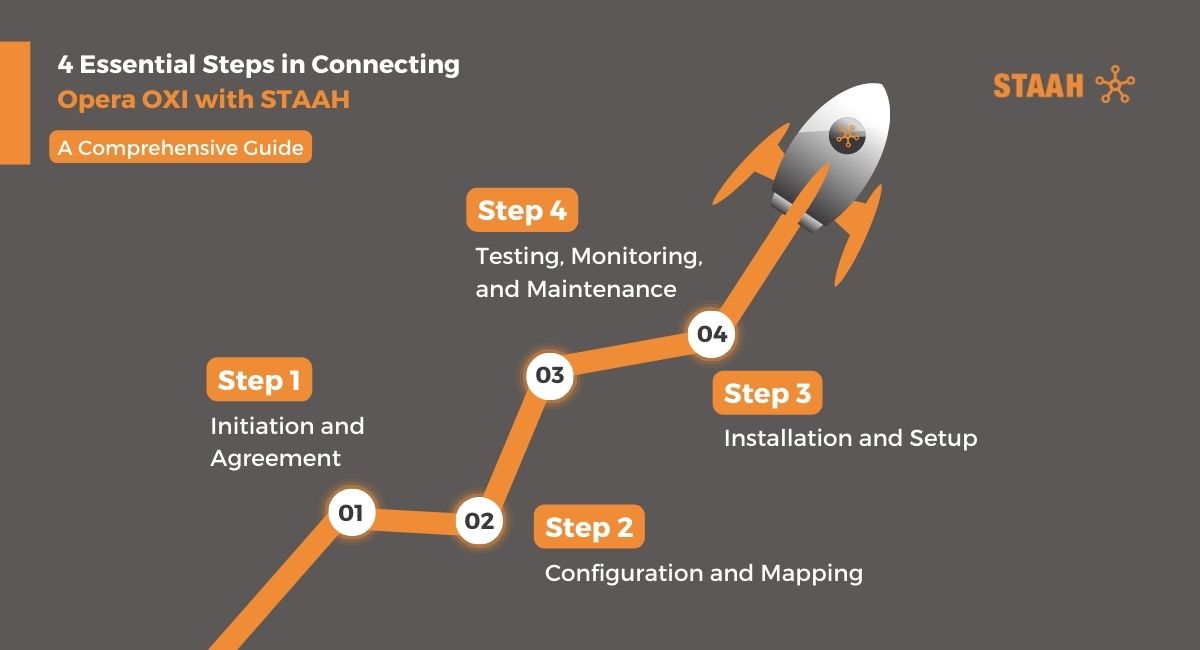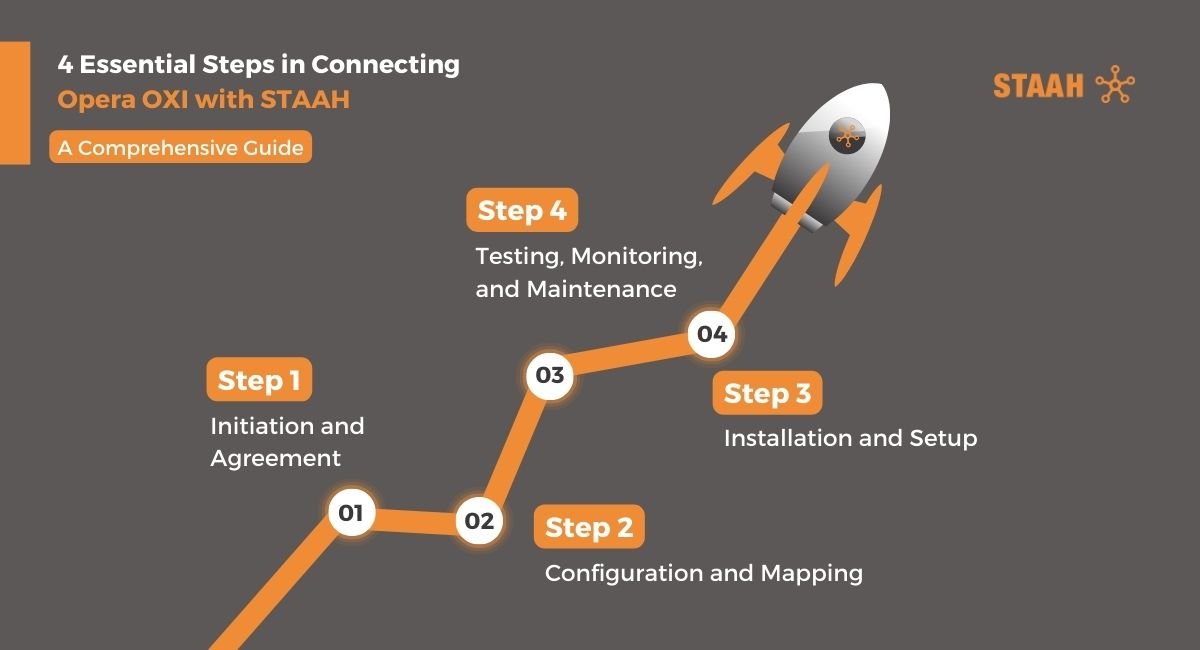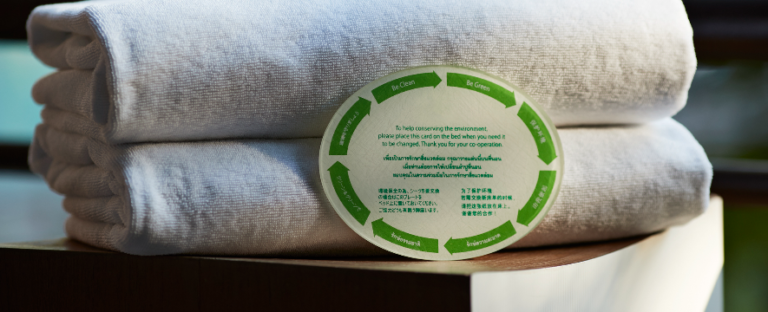Connecting Opera OXI With STAAH: A Comprehensive Guide Featured
An error-free integration between property management systems (PMS) and channel managers is a need for efficient operations. For hotels leveraging Opera OXI and STAAH, this comprehensive guide serves as your roadmap to a successful integration journey.
Kickstarting on this venture requires meticulous planning and collaboration with key stakeholders, including Opera OXI Account Managers, Oracle Hospitality coordinators, and, if applicable, Oracle Partners/Dealers. From the initial stages of agreement to the ongoing monitoring of the integrated systems, each step plays a crucial role in ensuring a fluid connection.
This guide outlines 4 essential steps as enlisted below:
Step 1: Initiation and Agreement
- Begin by contacting your Opera OXI Account Manager or Sales Manager to express interest in connecting with STAAH.
- Discuss licensing, installation, and maintenance fees to ensure financial clarity.
- Collaborate with Oracle Hospitality project coordinators for seamless communication between your hotel, Opera OXI, and STAAH.
Step 2: Configuration and Mapping
- Provide necessary OPERA configuration data promptly to STAAH for a smooth integration process.
- Work with STAAH to map the interface between Opera OXI and STAAH, aligning data and communication pathways.
- Verify compatibility, ensuring that your Opera OXI version meets the minimum requirements for integration.
Note:
- Minimum Version for On-Prem PMS : 5.6.19.0
- Minimum Version for Opera Cloud PMS : 21.5
Step 3: Installation and Setup
- Install the integration and conduct basic testing to ensure effective communication between systems.
- Set up authentication credentials, endpoints, and configure ARI endpoint and booking posting methods.
- Verify and perform room and rate ID mapping.
Step 4: Testing, Monitoring, and Maintenance
- Test reservations to confirm the seamless flow of data between Opera OXI and STAAH.
- Establish ongoing updates and maintenance procedures for regular system efficiency.
- Troubleshoot sync failures by checking logs, collaborating with PMS support, and verifying data consistency.
- Document the integration process, configurations, and troubleshooting steps for continuous monitoring and future reference.
By following these simple steps, you ensure a comprehensive approach to the integration process, covering testing, troubleshooting, and ongoing maintenance for a smooth and efficient connection between Opera OXI and STAAH.
Connecting Opera OXI with STAAH: A Comprehensive Guide was last modified: February 26th, 2024 by